CLOSE, LINECOLOR, LINEJOINT, LINESTYLE, LINEWIDTH, PC, PENCAP, PENCOLOR, PENCOLOUR, PENJOINT, PENSIZE, PENSTYLE, PENTRANSPARENCY, PENWIDTH, PS
PENSIZE
LINEWIDTH – PENWIDTH – PS
La dimensione del tratto può essere specificata in diversi modi…
PENSIZE 1 ; un punto (72 punti in un pollice)
PENSIZE 0.5 ; meno...
PENSIZE 100 ; 100 punti
PENSIZE 100pt ; 100 punti
PENSIZE 1in ; 1 pollice
PENSIZE 1cm ; 1 centimetro
PENSIZE 1mm ; 1 millimetro
PENSIZE ANY ; equivalente a PENSIZE RANDOM 10
PENCOLOR
LINECOLOR – PENCOLOUR – PC
PENCOLOR "red" ; rosso
PENCOLOR "Red" ; Rosso
PENCOLOR "RED" ; ROSSO
PENCOLOR [5] ; Colore di indice 5, RED
PENCOLOR [255,0,0] ; Tripla, Red=255, Green=0, Blue=0
PENCOLOR 0xFF0000 ; Costante esadecimale, Red=255, Green=0, Blue=0
PENCOLOR [255,0,0,51] ; Quadrupla, Red=255, Green=0, Blue=0, Alpha=51
PENCOLOR 0x33FF0000 ; Costante esadecimale, Alpha=51, Red=255, Green=0, Blue=0
PENCOLOR "~RED" ; Sfumatura del rosso a caso
PENCOLOR ANY ; un colore a caso
PENTRANSPARENCY
La trasparenza può essere da 0 (opaco) a 100 (100% trasparente)
PENTRANSPARENCY 50
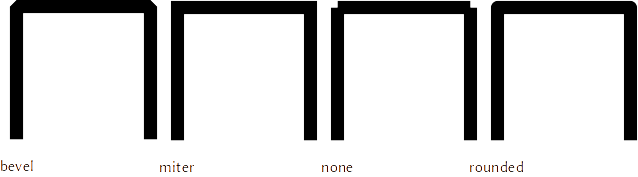
LINEJOINT – PENJOINT
Quando cambia direzione può disegnare il vertice con 4 modalità
PENJOINT "rounded" ; arrotondato, default
PENJOINT "miter" ; appuntito
PENJOINT "bevel" ; smussato
PENJOINT "none" ; mancante
PENCAP
Gli estremi della linea possono essere quadrati o arrotondati (per +5 punti) o mancare
PENCAP "square" ; squadrato, default
PENCAP "round" ; arrotondato
PENCAP "none" ; mancante

PENSTYLE
LINESTYLE
Tratteggiato, punteggiato, …
PENSTYLE "solid" ; continuo
PENSTYLE "dotted" ; punteggiato
PENSTYLE "dashed" ; tratteggiato
...
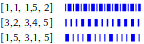
Si può specificare: quanti 1, lunghezza 1, quanti 2, lunghezza 2, quanti spazi
PENSTYLE [1,1, 1,5, 2]
PENSTYLE [1,1, 1,5, 2]
PENSTYLE [1,5, 3,1, 5]
CLOSE
Chiude la figura finora costruita con linee o punti