Se a ogni passo si ruota di circa 180° (181°) si ottengono due bracci
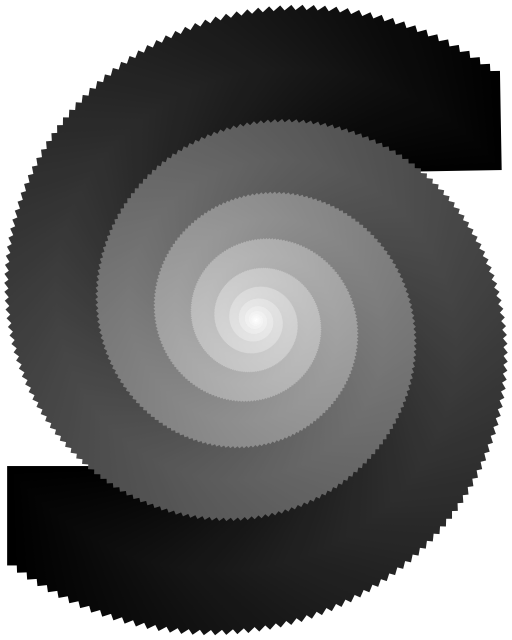
startshape SPIRALEQ2
shape SPIRALEQ2
{
SQUARE []
SPIRALEQ2
[
x 4
y 4
rotate 181
size 0.9975
brightness 0.002
]
}Se si ruota di circa 120° (121°) si ottengono 3 bracci
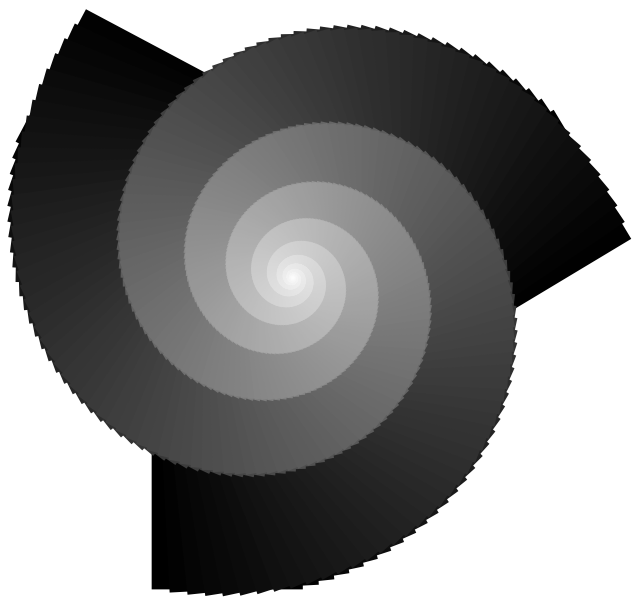
startshape SPIRALEQ4
shape SPIRALEQ4
{
SQUARE []
SPIRALEQ4
[
x 2
y 2
rotate 121
size 0.996
brightness 0.003
]
}Se si ruota di circa 90° (90.5°) si ottengono quattro bracci
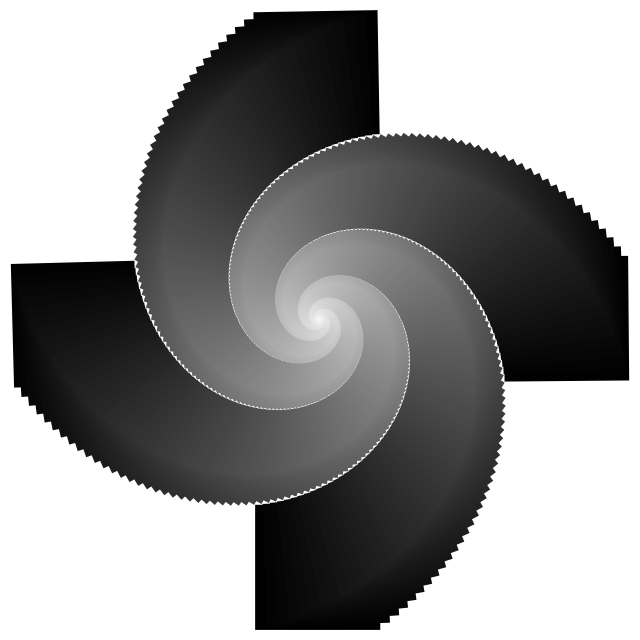
startshape SPIRALEQ4
shape SPIRALEQ4
{
SQUARE []
SPIRALEQ4
[
x 2
y 2
rotate 90.5
size 0.996
brightness 0.002
]
}Un effetto molto interessante (per disegnare solo il contorno si disegnano due quadrati sovrapposti)
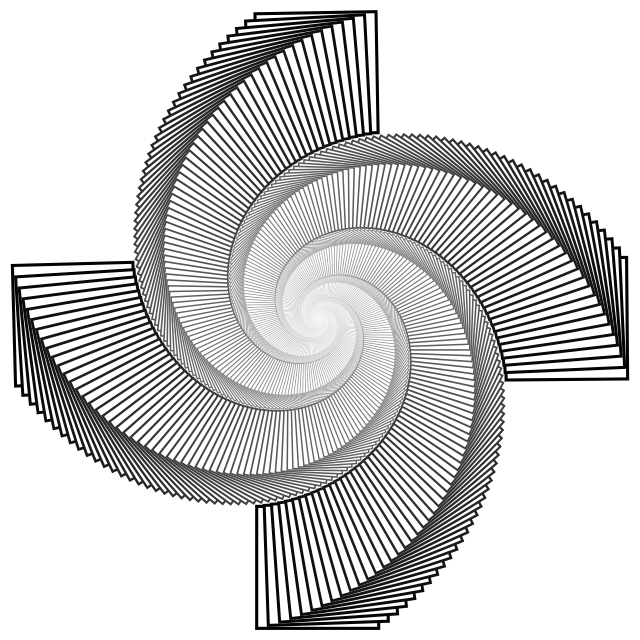
startshape SPIRALEQ42
shape SPIRALEQ42
{
SQUARE [ brightness 0 ]
SQUARE [ brightness 1 size 0.95 ]
SPIRALEQ42
[
x 2
y 2
rotate 90.5
size 0.996
brightness 0.002
]
}Cambiando a piacere i parametri rotate, size e brightness si ottengono immagini interessanti
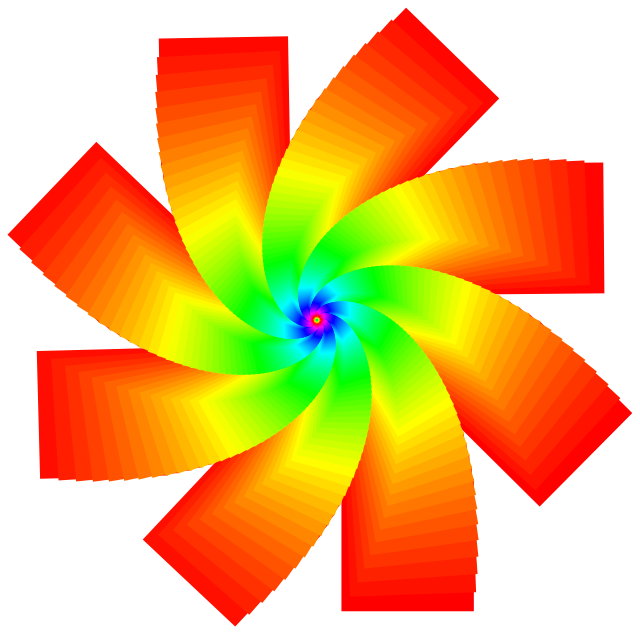
startshape SPIRALEQ8
[
brightness 1
saturation 1
]
shape SPIRALEQ8
{
SQUARE []
SPIRALEQ8
[
x 1
y 1
rotate 45.25
size 0.994
hue 0.5
]
}Cerchi invece di quadrati
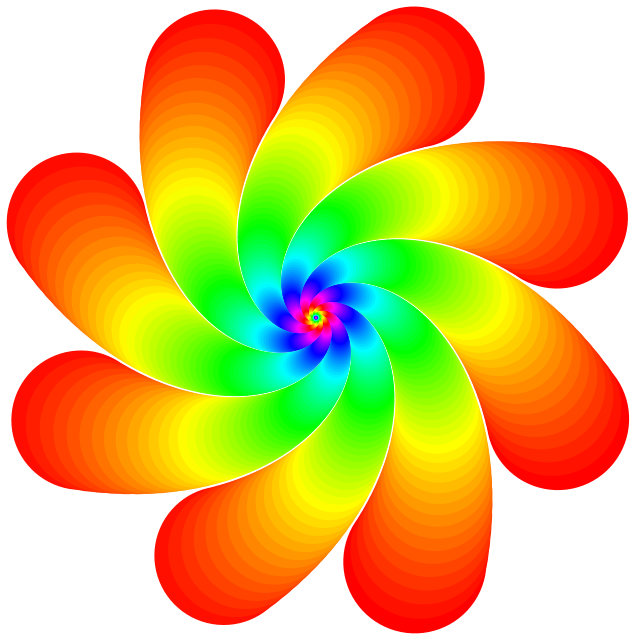
startshape SPIRALEC8
[
brightness 1
saturation 1
]
shape SPIRALEC8
{
CIRCLE []
SPIRALEC8
[
x 1
y 1
rotate 45.25
size 0.9955
hue 0.5
]
}