Un punto casuale è l’estremo di una linea e il centro di un pallino
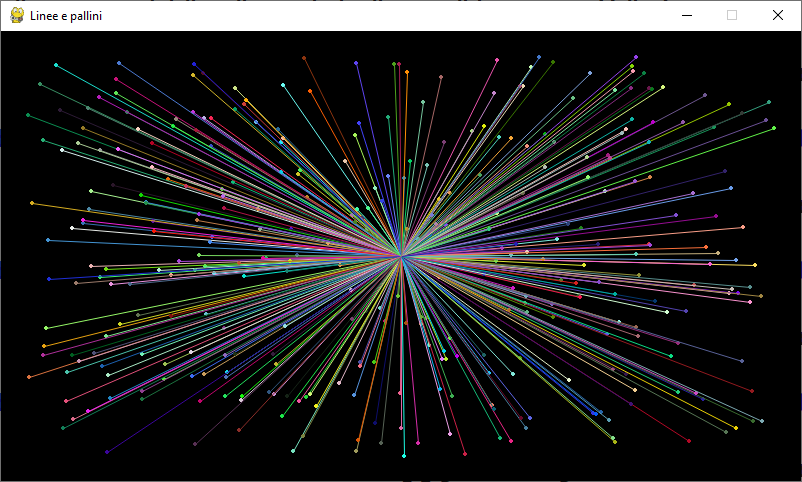
import random # randint()
import pygame
WIDTH =800 # Larghezza
HEIGHT=450 # Altezza
RAGGIO=2 # Pallina
SPAZIO=25 # Cornice vuota
FRAME =10 # Aggiornamenti al secondo
XC =WIDTH/2
YC =HEIGHT/2
XMIN=SPAZIO
XMAX=WIDTH-SPAZIO
YMIN=SPAZIO
YMAX=HEIGHT-SPAZIO
pygame.init()
screen=pygame.display.set_mode((WIDTH, HEIGHT))
pygame.display.set_caption("Linee e pallini")
clock=pygame.time.Clock()
ANCORA=True
while ANCORA:
# Gestione degli eventi
for ev in pygame.event.get():
if(ev.type == pygame.QUIT):
ANCORA=False
# Genera un punto casuale
x=random.randint(XMIN, XMAX)
y=random.randint(YMIN, YMAX)
# Genera un colore casuale
red =random.randint(0, 255)
green=random.randint(0, 255)
blue =random.randint(0, 255)
penna=(red, green, blue)
# Aggiorna
pygame.draw.aaline(screen, penna, (XC,YC), (x,y))
pygame.draw.circle(screen, penna, (x,y), RAGGIO)
pygame.display.flip()
clock.tick(FRAME)
pygame.quit()Si può disegnare un certo blocco di figure tra un frame e l’altro
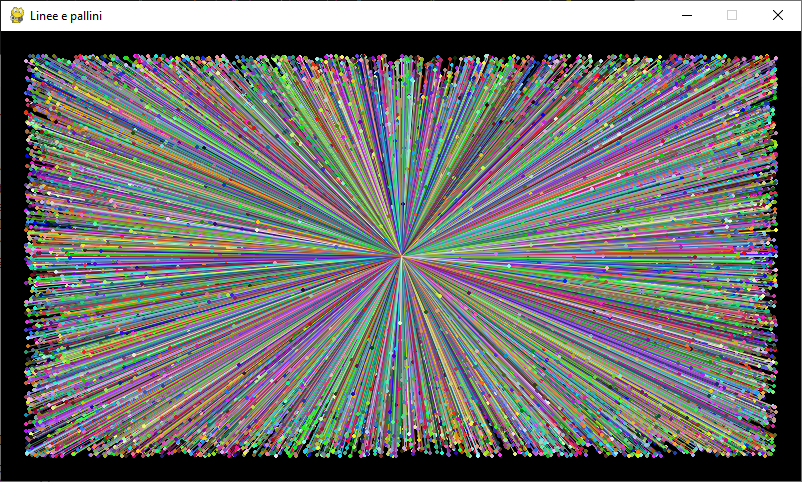
import random # randint()
import pygame
WIDTH =800 # Larghezza
HEIGHT=450 # Altezza
RAGGIO=2 # Pallina
SPAZIO=25 # Cornice vuota
FRAME1=2 # Aggiornamenti al secondo
FRAME2=100 # Numero di figure per ogni frame
XC =WIDTH/2
YC =HEIGHT/2
XMIN=SPAZIO
XMAX=WIDTH-SPAZIO
YMIN=SPAZIO
YMAX=HEIGHT-SPAZIO
pygame.init()
screen=pygame.display.set_mode((WIDTH, HEIGHT))
pygame.display.set_caption("Linee e pallini")
clock=pygame.time.Clock()
ANCORA=True
while ANCORA:
# Gestione degli eventi
for ev in pygame.event.get():
if(ev.type == pygame.QUIT):
ANCORA=False
for i in range(FRAME2):
# Genera un punto casuale
x=random.randint(XMIN, XMAX)
y=random.randint(YMIN, YMAX)
# Genera un colore casuale
red =random.randint(0, 255)
green=random.randint(0, 255)
blue =random.randint(0, 255)
penna=(red, green, blue)
# Aggiorna
pygame.draw.aaline(screen, penna, (XC,YC), (x,y) )
pygame.draw.circle(screen, penna, (x,y) , RAGGIO)
pygame.display.flip()
clock.tick(FRAME1)
pygame.quit()